If you are looking for how to check your NIN (National Identity Number in full) online, using USSD codes or via NIMC mobile apps, this article os for you. This guide will cover the steps to retrieve your NIN online, on your phone, and provide additional information about NIN retrieval portals and free verification methods.
In Nigeria, the National Identity Number (NIN) is an essential part of verifying one’s identity for various governmental and financial transactions. Knowing how to check your NIN number online and via your phone using USSD codes can save you a lot of time and hassle.
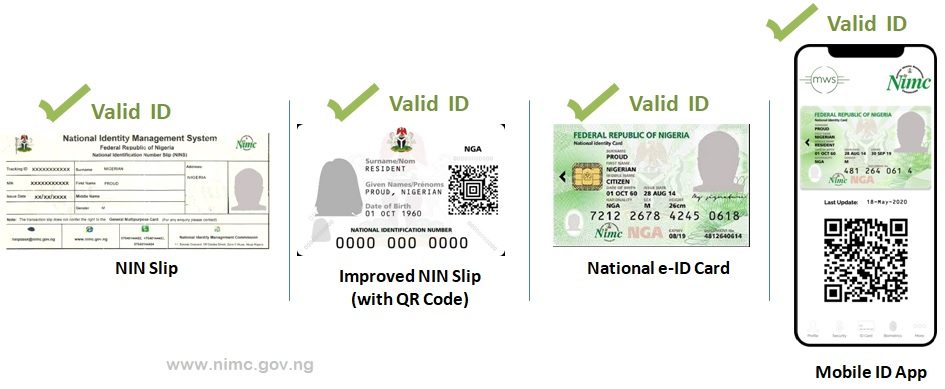
Table of Contents
How to Check Your NIN Number Online
1. NIMC Mobile App
The National Identity Management Commission (NIMC) has developed a mobile application to simplify the process of accessing your NIN. Here’s how to check your NIN using the mobile apps:
- Download the NIMC Mobile App: The app is available on both Android and iOS platforms. Search for “NIMC Mobile ID” in your app store and install it.
- iPhone: Download here
- Android: Download here
- Generate OTP: Open the app and click “I need a pin.” Write and save the user ID and OTP displayed in the “Get OTP” section.
- Register on the App: Open the app and follow the prompts to register. You will need to provide some personal details and possibly your BVN (Bank Verification Number) for verification.
- Retrieve Your NIN: Once registered, navigate to the dashboard where your NIN will be displayed. This app also provides other functionalities such as generating a Virtual NIN (vNIN) for secure transactions.
2. NIMC Official Website
Another reliable method to check your NIN is through the NIMC’s official website. Below is the step-by-step procedure on how to check your NIN on the website:
- Visit the NIMC Website: Go to www.nimc.gov.ng.
- Login or Register: If you already have an account, log in using your credentials. If not, you will need to register by providing your personal details.
- View Your NIN: Once logged in, navigate to the section where your NIN is displayed. You can print or save this for future reference.
How to Check Your NIN Number on Phone
This works whether you have a smartphone or feature phone. You don’t need internet access to check the NIN this way:
1. Using USSD Code
You can conveniently check your NIN using a USSD code from your mobile phone. This method is compatible with all major network providers in Nigeria, including MTN, Glo, Airtel, and 9mobile. Here’s how:
- Dial *346#: From the phone number registered with your NIN.
- Follow the Prompts: A menu will appear. Select the option to retrieve your NIN.
- View Your NIN: Your NIN will be displayed on your screen.
Note: There is usually a small service fee for this USSD request, so ensure you have sufficient airtime.
2. How to Get My NIN Number Online on MTN
MTN has made it easy for its users to retrieve their NIN directly through their platform. Here’s how to check your NIN on the MTN website or mobile app:
- Visit the MTN Website or App: Login to your MTN account via the website or MyMTN app.
- Navigate to NIN Retrieval: Look for the NIN retrieval option in the services section.
- Follow the Instructions: Complete the necessary steps to retrieve your NIN.
- View Your NIN: Your NIN will be displayed on the screen.
NIN Retrieval Portal
The NIMC has established various portals to aid in the easy retrieval of NIN. These portals include:
- NIMC Enrollment Centers: Visit any NIMC enrollment center to retrieve your NIN. These centers are available nationwide and can assist with enrollment, verification, and retrieval of NIN.
- Bank Branches: Several banks are authorized to provide NIN services. You can visit your bank branch for assistance with NIN retrieval.
- Telecom Service Providers: Network providers like MTN, Glo, Airtel, and 9mobile also offer services to assist in NIN retrieval. You can visit their customer service centers for help.
SEE ALSO: Apply for Nigeria NELFUND Student Loan 2024 – Complete Guide.
Free NIN Verification
Verifying your NIN for various purposes is straightforward and free using the NIMC services. Here’s how:
This online real-time service can also be used by entities requiring verification have access to the NIMC database. It is equipped with the capacity of tracking usage, using global best practices. It connects the client to the NIMC core verification backend.
1. NIMC Mobile App (MWS Mobile ID app)
- Log In to the App: Open the NIMC Mobile App and enter your PIN on the lock screen to continue
- On the “Home” screen, tap the “SHOW MY ID” button.
- Choose the information you want to be verified by toggling the switch above the QR barcode to either “Basic ID” or “Full ID”.
- The verifier then holds their device above the QR barcode on your profile and waits a few seconds for the barcode reader to process the information.
- Your verified passport photograph and names linked to your scanned mobile ID QR code will be displayed on the verifier’s mobile ID app (the information is not stored on their device).
- Verify Your NIN: Use the verification feature within the app to validate your NIN for various services.
2. NIMC Website
- Visit the NIMC Website: Go to www.nimc.gov.ng.
- Use the NIN Verification Tool: Follow the instructions to verify your NIN using the online tool.
How to Check If Your NIN Card Is Ready for Collection
To check if your National Identity Card is ready for collection, follow these steps on the NIMC website:
- Visit the NIMC Website: Navigate to the official National Identity Management Commission (NIMC) website.
- Access the e-ID Card Status Portal: Scroll down the homepage until you find the ‘e-ID Card Status Portal’ section.
- Enter Your Details: Provide your first name, last name, and NIMC tracking ID in the respective fields.
- Check Status: Click on the ‘Check Now’ button.
The portal will display whether your card is ready for collection and provide details on where to collect it.
Why You Need Your NIN
Your NIN is a unique identifier issued by the Nigerian government, and it is crucial for several processes, including:
- Opening Bank Accounts: Most banks require your NIN for opening a new account or verifying existing accounts.
- Applying for International Passports: Your NIN is necessary when applying for or renewing your international passport.
- Government Services: Many government services, including pension schemes and healthcare, require NIN for verification.
- SIM Registration: Linking your NIN to your mobile number is mandatory for all telecom users in Nigeria.
Therefore, it is important to know how to check your NIN using various methods or better still, save it offline in your notes app. You should also save it on paper in your wallet in the event that you run out of battery juice on your phone.
Common Issues and Solutions
1. Incorrect Details If you discover any incorrect details associated with your NIN, you should visit an NIMC enrollment center to correct them. Ensure you bring the necessary supporting documents.
2. NIN Not Found If your NIN is not found when you use the USSD code or online methods, it could be due to network issues or incomplete registration. Visit an NIMC center to rectify this.
3. Multiple Registrations Having multiple NINs can lead to issues. Ensure you only have one registered NIN by visiting an NIMC center to resolve any duplication.
Conclusion and Takeaways
Retrieving your National Identification Number (NIN) is now easier than ever with the various methods provided by NIMC. Whether you prefer to check your NIN online, via your phone, or through other retrieval portals, these options are designed to make the process seamless. Keep your NIN handy, as it is essential for many services in Nigeria.
Frequently Asked Questions
How can I check my NIN number online?
You can check your NIN online through the NIMC Mobile App or the NIMC official website.
What is the USSD code to check my NIN?
The USSD code to check your NIN is *346#.
Can I retrieve my NIN for free?
No, there is a service charge of around ₦20 for using the USSD code to retrieve your NIN.
How do I get my NIN number on MTN?
MTN users can retrieve their NIN by logging into their MTN account through the MTN website or app and following the prompts to retrieve their NIN.
Where can I verify my NIN for free?
You can verify your NIN for free through the NIMC Mobile App and the NIMC official website.
Yes, you can retrieve and verify your NIN for free using the NIMC Mobile App and the NIMC website. However, checking via USSD may incur a small fee.
Related Content Topics
- How to Link Your NIN to Your SIM Card
- Steps to Enroll for Your National Identification Number (NIN)
- How to Update Your NIN Details Online
- The Importance of NIN in Nigeria
This comprehensive guide ensures you are equipped with all the necessary steps and information to retrieve and verify your NIN efficiently.
Leave a Reply